At the beginning of 2019 it was reported that there were over 600 million blogs in the world and that the US alone had 31 million active bloggers (Blog Tyrant,August 2019).
Wow, can you believe that?
600 million blogs?
That’s a lot of blogs!
There are over 600 million blogs in the world.
Blog Tyrant
I’m sure that number has grown since the beginning of the year.
And I’m proud to be counted in that 600 million blogs number.
Especially considering that this site is officially 1 year old!
I still can’t believe that I have been blogging for a whole year.
Honestly, I didn’t even think I would make it this long in the land of blogging.
But I’m here celebrating 1 year!

Before I get into the topic of this post I just wanted to share a few highlights from The Crafty Afro:
- # of page views grew from 40 in August 2018 to 505 views as of the date of this post.
- went from 0 to 141 followers (my goal was 150, I got pretty close!)
- 1,275 people have visited this blog
- I’ve made $3 from amazon affiliates. (enough to buy a medium sized slurpee from 7-11)
- My most popular post is How to Design and Create Your Own Crochet Patterns for Beginners. (this was one of my first posts)
I’ve come a long way in a year and I’m proud of how far this blog has come.
To celebrate 1 year of blogging I’m going to share my top 6 favorite blogging tools.
Top 6 Favorite Blogging Tools
1.Keyword Search Tool
Ubersuggest by Neil Patel
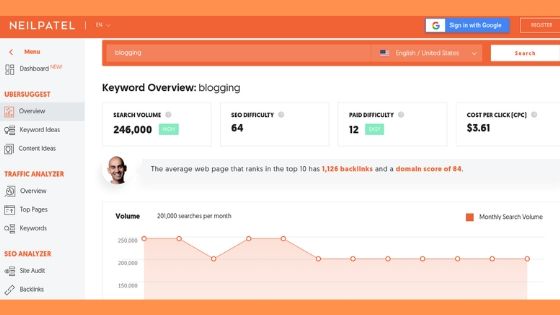
This post may contain affiliate links which means that I may receive a small fee, at no additional cost to you, when you purchase items using the links provided. If you would like more information click here for my disclosure page.
Ubersuggest is my go to website for doing keyword searches for all of my blog posts.
I like using Ubersuggest because it’s user friendly, provides tons of information, and it’s free!
SEO is a big component of blogging that many new bloggers struggle with.
One of the key components of SEO is being able to get your site ranked for specific words (keywords).
However, when your a new blogger ranking for popular keywords can be difficult.
This is where site like ubbsersuggest.com in handy.
You can type in your keywords in the search bar and it will show you the following information:
- Search volume
- SEO Difficulty
- Related keywords
All of these things are important if you want to grow your organic reach (aka show up on Google).
You can also search your own website to see what blog post are bringing you the most organic traffic to your site and where those pages are ranking on google.
2.Graphic Design Tool
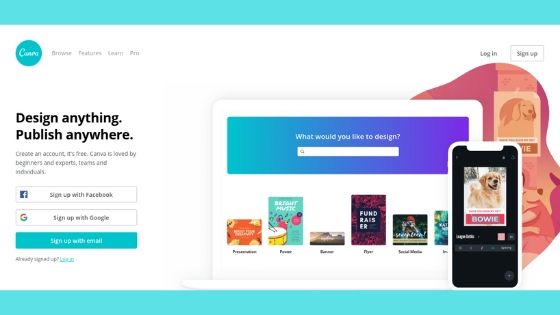
Canva is my go to design tool for all of my graphics for my blog.
Currently I use the free version of Canva, which has more than met my needs.
I can use Canva to make Pinterest pins, Facebook post, blog banners, planners, etc.
They have a host of free templates that you can use to easily create your graphics for your blog and various social media accounts.
The only thing that I don’t like about having the free account is that you can only create 2 folders to organize your content and the Resize feature is only available when you upgrade to a paid account.
Which is fine if your not making a lot of pins or graphics for social media.
However, it can be a bit tedious scrolling through the feed to find something you made a few months ago.
It would be easier if I could use multiple folders, but with any free service you’ll have limitations.
3.Stock Photos Website
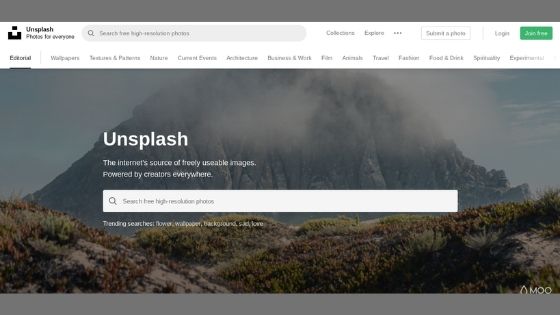
When I don’t feel like using the free media images offered by wordpress.com I head over to Unsplash for my free stock photo fix.
Like everything else on this list Unsplash is free and easy to use.
While I’m hesitant to say that they have pictures from every niche, they do have a wide variety of free images available for you to use.
If you wanted to change the image up a bit you can always upload to Canva and make a few changes it.
4.Graphics
Creative Market, FontBundles.net and Designbundles.net
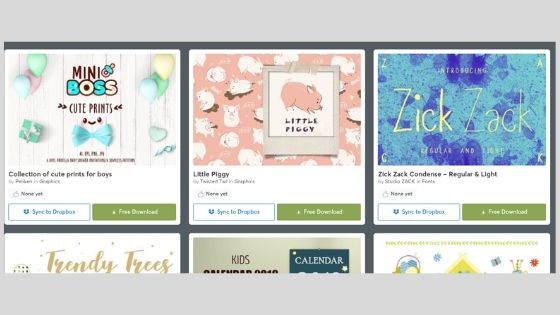
Kara at Simplifying DIY Design got me hooked on these three sites.
She mentioned them in one of her newsletters and I decided to check them out.
All I can say is that so far I have enjoyed the free graphics that I’ve been able to download from these sites.
Creative Market gives away 6 free items every week on their website for their users.
The only drawback that I’ve seen from the free items offered on Creative Market is that they are usually only licensed for personal use.
Which means you can not sell anything that you make with these graphics unless you pay for a commercial license.
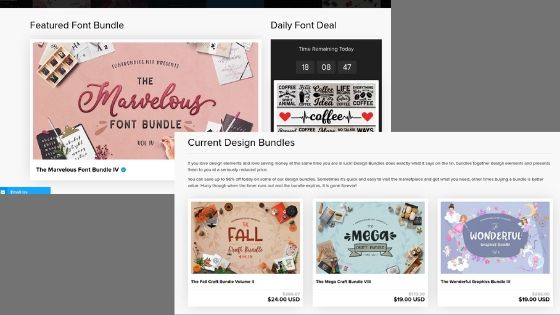
However, the free fonts and graphics on Font Bundles and Design Bundles usually come with a premium and commercial license, which means I can use their free graphics on anything that I want to sell.
Since I’m thinking about opening up my own online store to sell printable all of these free graphics will definitely help me get started.
(If you haven’t read my post on how to sell printables on Etsy you can check that out here)
I made the image below using a combination of Canva and a few free graphics that I downloaded from these sites.

If you are self-hosted you can also find fonts and themes for your blog on these sites.

5.Email Service Provider

My first e-mail service provider was mailchimp because it was free and I could integrate it into my current wordpress.com plan.
However, I found it difficult to use and had a hard time creating landing pages for my site.
Then I made the switch to mailerlite and I haven’t looked back since.
If you’ve never used an ESP before, then there is always a learning curve.
However, it didn’t take me long to figure out how to set up a subscriber form in mailerlite or how to create a landing page.
Plus your account is free up to 1000 subscribers. Once you hit 1001 you can move up to their next plan, which is $15/month. (If you use my link to sign-up you’ll get a $20 credit towards a paid plan)
The only draw back for me is that I can’t integrate the Mailerlite forms into my website.
I have to create a button on my blog that links to the form, which sucks because my sign-up form is pretty nice looking.
You have to click on the not so pretty button first before you can get to my subscriber form.
It leads to …

So if you run across one of those ugly buttons on my site please know that it leads to a pretty form lol
Maybe wordpress.com will make Mailerlite an alternative for it’s users to use in the future.
6.Proofreader

I’m not the best when it comes to grammar.
That’s why I use Grammarly to help proofread my blog posts.
The free version fixes grammar, punctuation and spelling errors.
When I say,” fix”, I mean that it highlights the errors and shows you suggestion on how to fix those errors.
7.Website Hosting (Bonus)
Ok, so I used to have the free version of wordpress.com and since then I’ve moved up to a premium WordPress account.
I wanted to have access to premium themes and get a free domain name.
In order to do that I needed to upgrade my site.
My old themes wasn’t bad, but I wanted to do something different and none of the other free themes offered what I was looking for.

Like most hosted sites it has its limits as to what you can and can’t do with your website.
However, I don’t have to worry about backing up my data, protection from hackers and everything else that comes with running a self-hosted website.
But what I like best about wordpress.com is the community.
I have met some really nice people on wordpress.
I couldn’t have asked for a better community of bloggers to share my thoughts with.
Final Thoughts
I’m sure there are many other blogging tools out there, but these are currently my favorite 6 tools that I use to keep my blog running.
Now it’s your turn.
I’m always looking to add to my list of valuable resources to help run my blog.
What are your favorite blogging tools and why? Leave me a comment in the comments section.
Don’t forget to like and share this post on social media.
Looking for more post on blogging check out my post on turning your blog into a business and how to be a successful blogger.

Until Next Time,
EJ

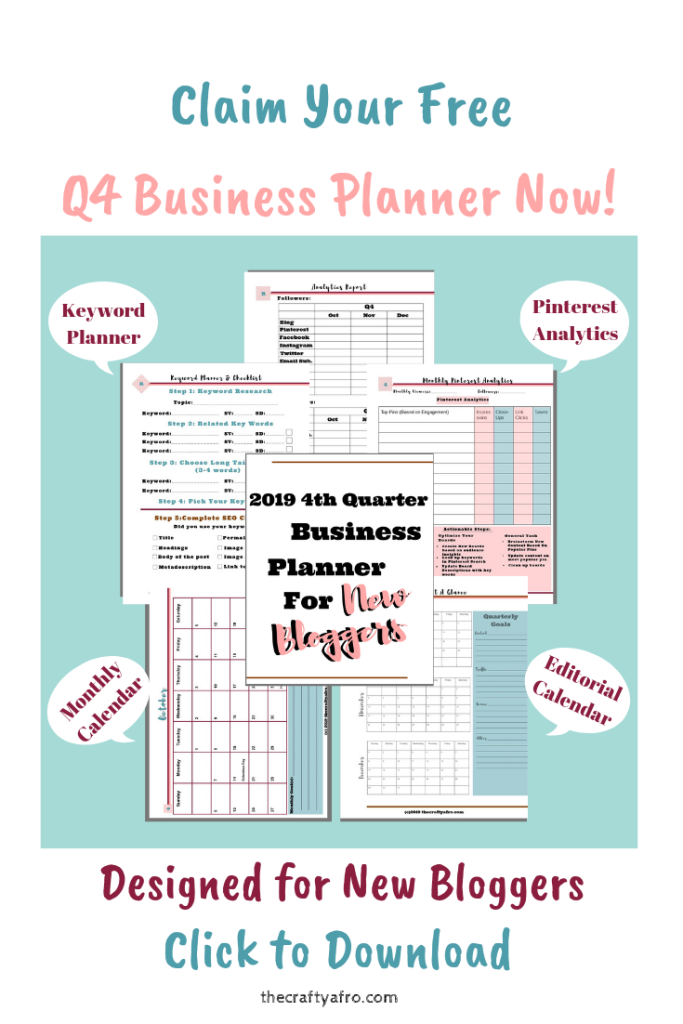
Of the list you gave, I currently use Canva, Grammerly, and WordPress. Ubersuggest looks useful so I will be looking into that and I’m leaning towards starting with MailChimp. I appreciate this list as I am now looking into doing more in my blog.
LikeLiked by 1 person
Hi Brandi! Thanks for commenting. I really like ubbersuggest. It’s been really helpful with SEO and trying to grow my organice reach. There are a lot of tutorials on Pinterest on how to use mailchimp.
LikeLike
Wow that’s a lot of bloggers out there! Congratulations on hitting the one year milestone. We just hit two years in August! Thank you for this incredible post which is a great resource! ❤
LikeLiked by 1 person
I know right! I had no idea there were so many of us. Congratulations on making the two year mark!
LikeLike
Lovely post! Congrats on one year of blogging!
LikeLike
Thank you so much this was very informative. I love Canva it’s the best. You are right mailchimp is very difficult to use. I have been blogging for about two month and I made.25 on ads. 😂 I think I need to focus on the SEO maybe that will increase my revenue
LikeLike
Hey .25 is more than I made my first 2 months blogging! Are you making money through ads or affiliate links? That will help you decide on what you need to do next. SEO is always important. My top blog post is the one that brings me the most organic traffic from using keywords. There is definitely not any harm in working on that as well.
LikeLiked by 1 person
And my apologies, Congratulations 🎉🎊🎈 on staying true to blogging for one year. You did it. Happy Birthday to The Crafty Afro
LikeLiked by 1 person
Great tips and insights. Thanks a bunch.
LikeLiked by 1 person
Canva is my favorite tool for making pinable photos. I also use tinypng.com to downsize my photos so my site loads quickly. It’s free, too and you don’t even have to sign up. 🙂 I’ll have to check into Mailerlite. I don’t really like MailChimp.
LikeLiked by 2 people
Yes! Canva is awesome. It’s really easy and user friendly.I will definitely have to look into it. Yes, mailerlite is really awesome. I tried mailchimp, but it was really difficult to use. I’ve never heard of tinypng.com…I will certainly check it out. Thanks for sharing!
LikeLiked by 1 person